In this article you will learn how to download and install the Aptivio Assistant Google Chorme Extension
To download the Aptivio Assistant, you need to go to the LinkedIn icon on the menu and follow the quick guide that appears after clicking on the blue box that says “Next”:

Now, click on the blue link that says “Please install the Aptivio Assistant” and you will be forwarded to the Chrome Web Store.

Once you do, a pop-up window will appear and guide you to “Explore Linkedin”. In LinkedIn visit someone’s profile and click on the puzzle icon to see your extensions. You will be directed to log in to Aptivio.
This is a one-time set-up!
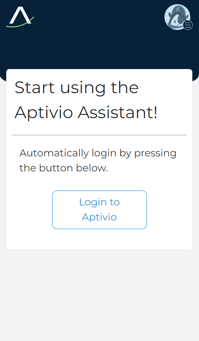
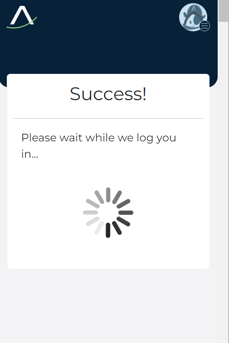
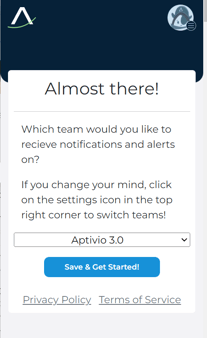
The Aptivio Assistant (google chrome extension) will follow you everywhere you go to:
- Get insights when visiting a company or a profile page on LinkedIn
- Get contact info on a profile in Salesforce, HubSpot and LinkedIn
- Add interesting buyer profiles to Opportunities
- Now, when you are visiting someone’s profile on LinkedIn or your CRM you can get their contact resolution, but also see which opportunity they are connected to and discover it in Aptivio.
