In this article you will learn how to connect your CRM with Aptivio.
Step 1: Connect your CRM.
Go to Settings>Connectors
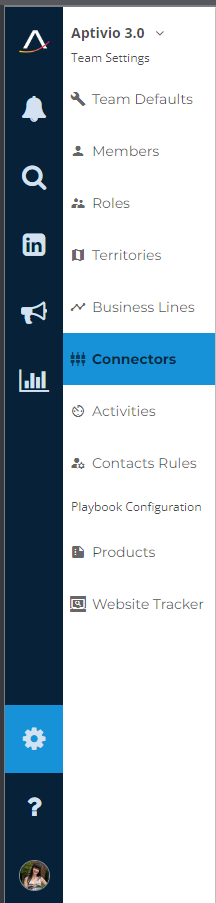
and select the CRM you want to connect to, then log in using your credentials and 💥you are all set!
👉If you have any issues, reach out to your dedicated Customer Success Manager and they will walk you through it.
Step 2 : If needed, Indicate your Required Field to your dedicated Customer Success Manager
👉 do you have a custom field for product line?
👉 do you have a custom field for source - so we can put aptivio
👉 if a lead exists with the same email do you want to:
-
- create a new one with source=aptivio
- update
- skip
👉 how do you wan to assign lead owership to sales people?
-
- is there an owner field?
- do you use a script to assign post-creation?
- if a lead exists and you want to update, are they ok with us changing the owner assignment
-
- industry?
- job title?
- country? do you have ALL the countries in your country table?
