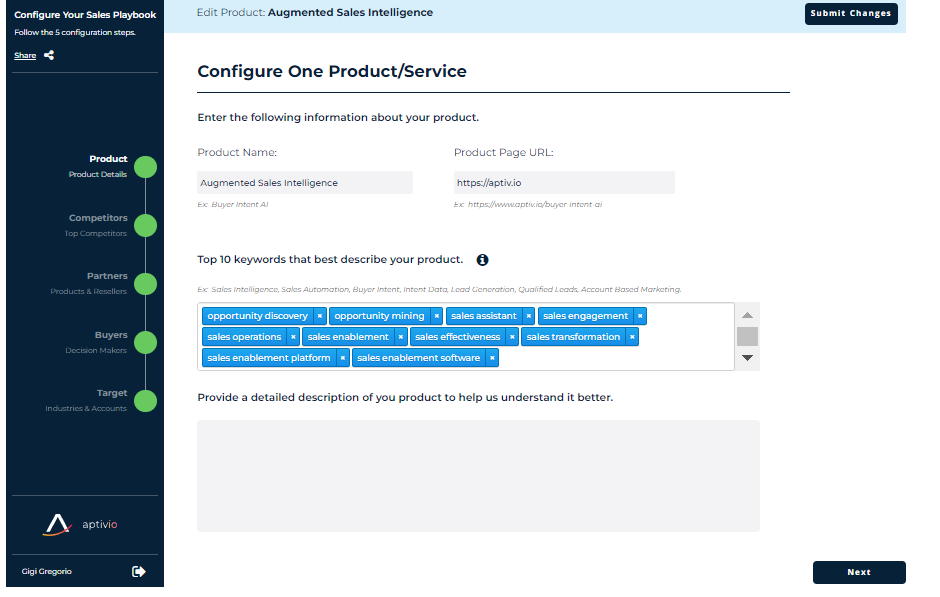In this article you will learn how to review and edit your Playbook Configuration. Go to Settings>Paybook Configuration>Products
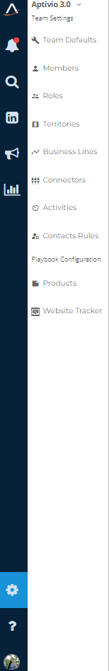
Select your product and offer and review your competitors, buyers, target accounts and countries:
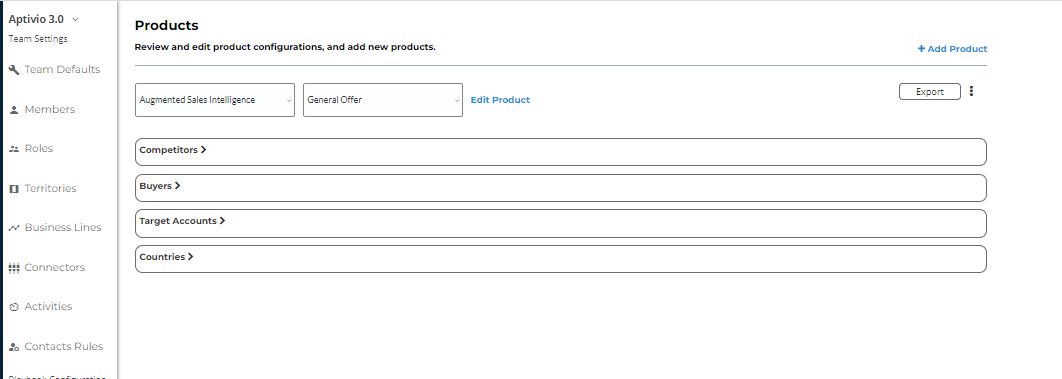
You can either edit or add a product. If you select "Edit Product" a pop-up window will appear.
If you select "Edit" the playbook wizard will show up.
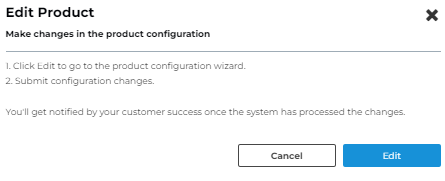
After making you changes make sure you click on "Submit Changes" so that our team gets notified.