In this article you will learn how to refresh your linkedin cookie from outdated to updated.
When the Aptivio Assistant Extension is not working due to Cookies being outdated or the need to be refreshed it is a important procedure to be made otherwise we cannot run any campaigns or related opportunities
If a erro occurs due to Cookies being outdated or when a updated is needed the following erro will appear:

If you see that you are not connected to your Aptivio Assistant Extension tool integrated on Chrome due to Cookies has expired,please follow these steps:
1. Navigate to LinkedIn and open the Aptivio Assistant Extension
2. Log off from the Aptivio Chrome Extension if not already logged off

3. Login in the Aptivio Chrome Extension in LinkedIn and wait for the Extension to update the cookies.


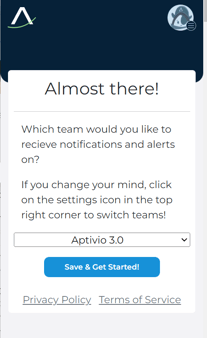
4. Please keep the Browser tab open so the tool can update on the most efficient way.
-> Aptivio is now going to use your Linkedin Cookie Session to leverage your Linkedin Account - Updating the Valid Cookie might take some time so please wait a few minutes for the tool to update, replication time has a max of 24 hour, contact the support if the issue was not resolved following the step by step. Once Updated -> you should see this:


