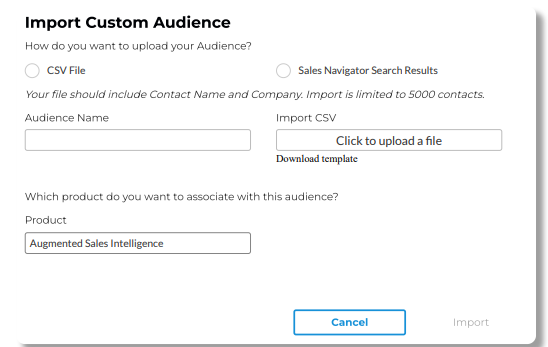In this article you will learn how to create and export high intent audiences from Aptivio that convert 3x better than your typical outreach🔥
First of all, in the Discovery Tab,  you can see all the opportunities you can target in your Campaigns.
you can see all the opportunities you can target in your Campaigns.
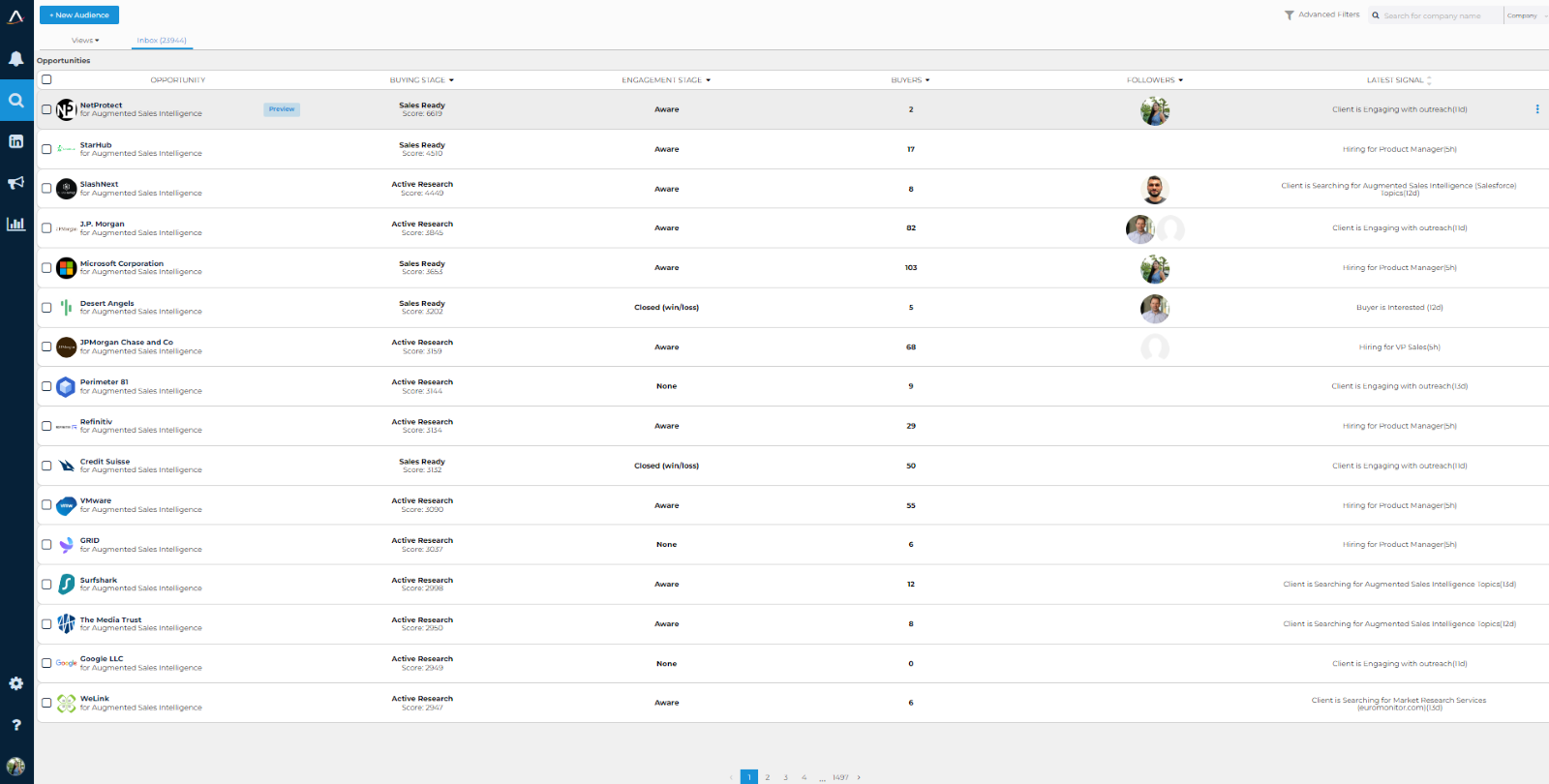
How can I create an Audience?
Go to Discovery Tab  and click on
and click on ![]() on the top left as seen below:
on the top left as seen below:
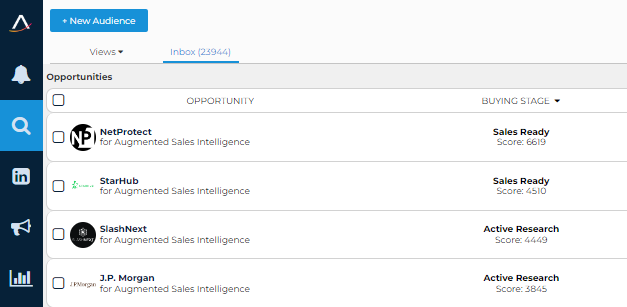
You have two options, Brand Awareness campaigns based on buyer personas and Engagement campaigns based on signals.
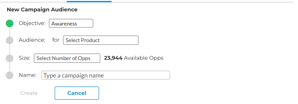
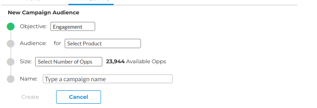
|
Raises buying intent towards products |
Creates direct contact with targeted buyers |
|
Targets qualified accounts with lower buying intent signals |
Targets accounts with higher buying intent signals
|
|
Preferred marketing channel is ads (YouTube, Facebook, Linked In, and Google) and e-mail marketing campaigns |
Recommend using LinkedIn and email outreach |
What are Aptivio Filters?
To create even more targeted lists, you can use the filters and click on the checkmark to apply:
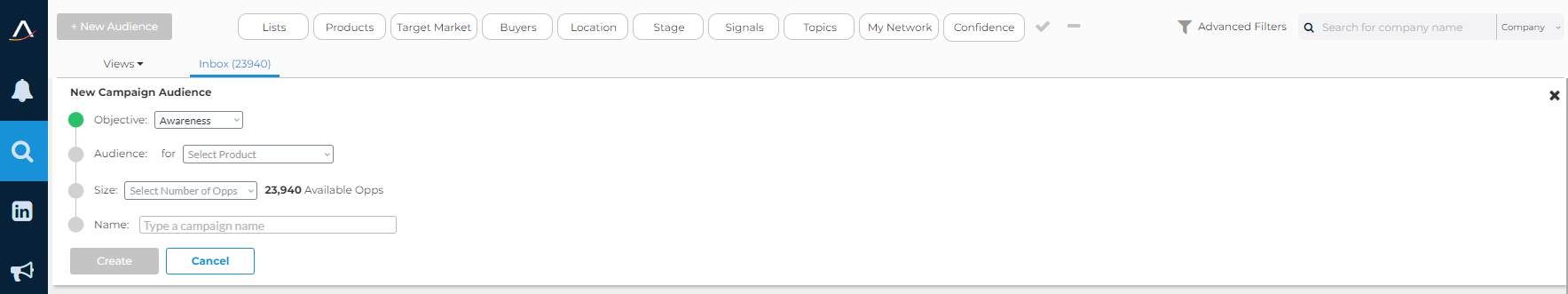
How can I push an Audience in an Ad?
Once you create a Campaign Audience in the Discovery Tab you will be redirected to the Audience Tab:
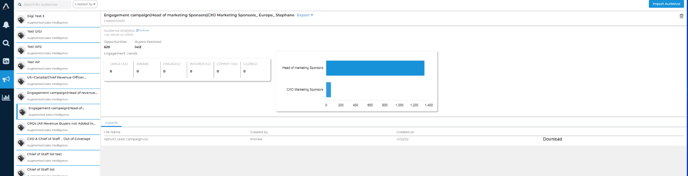
👉 The Number of Buyers is more than the Opportunities since we can find multiple buyers for each opportunity.
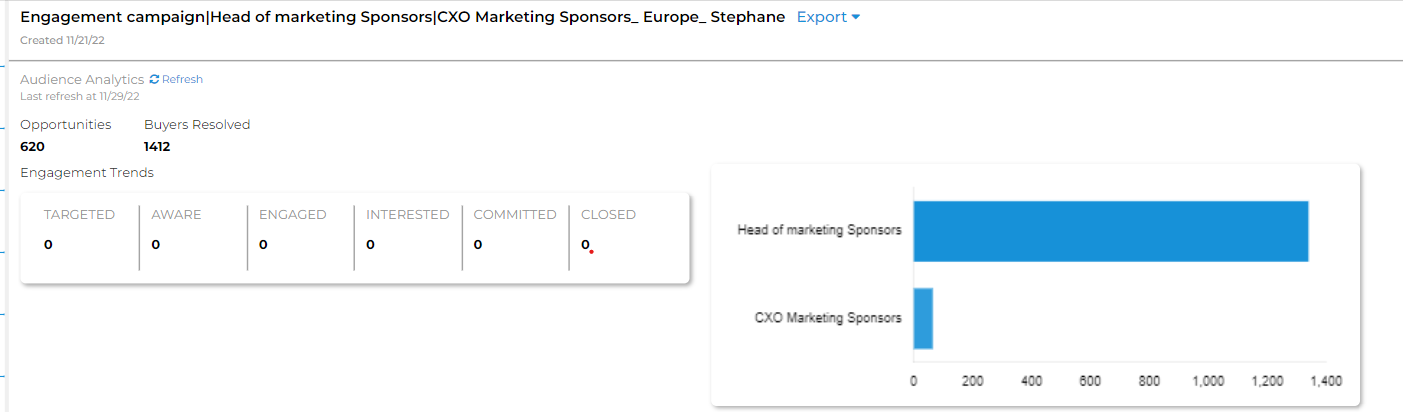
You can Export your Audience either by pushing it to your CRM or as an excel file in your preferred format:
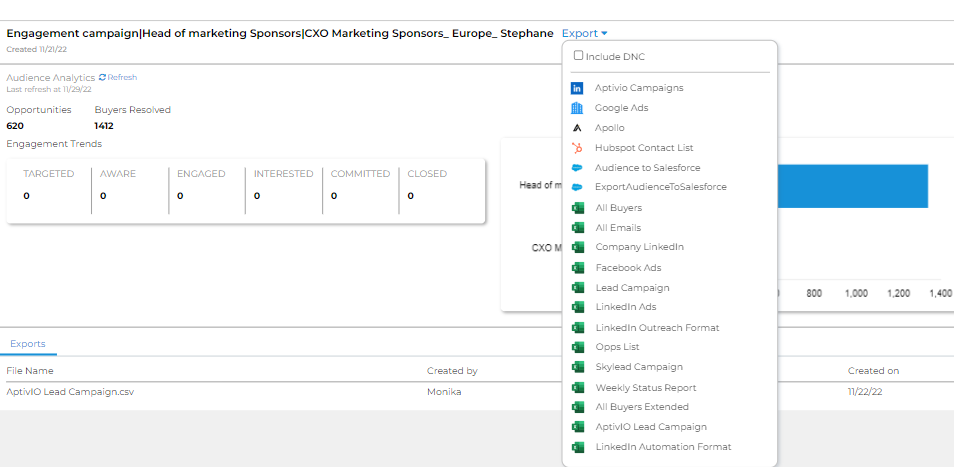
Can I import an existing Audience in Aptivio?
Absolutely! If you have an existing csv list or a Sales navigator Search Result, you can go to Audiences ➢ Import Audience (on the top right) and upload your list.