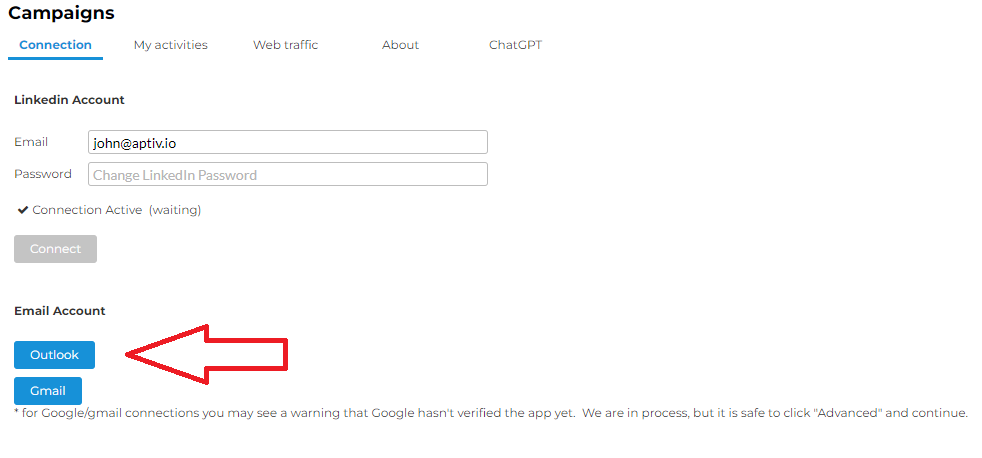We'll show you how to connect your LinkedIn account to our campaign platform to launch automated outreach campaigns.
In order to launch campaigns we will utilize an audience and script that have been provided by your team. Once we have gathered this information, signing up for campaigns is super simple!
*Please Note: In order to launch campaigns you must install and setup the Aptivio Assistant (tutorial here)*
1) Login to the Aptivio app and go to the settings menu by clicking on the gear on the left hand side of the page
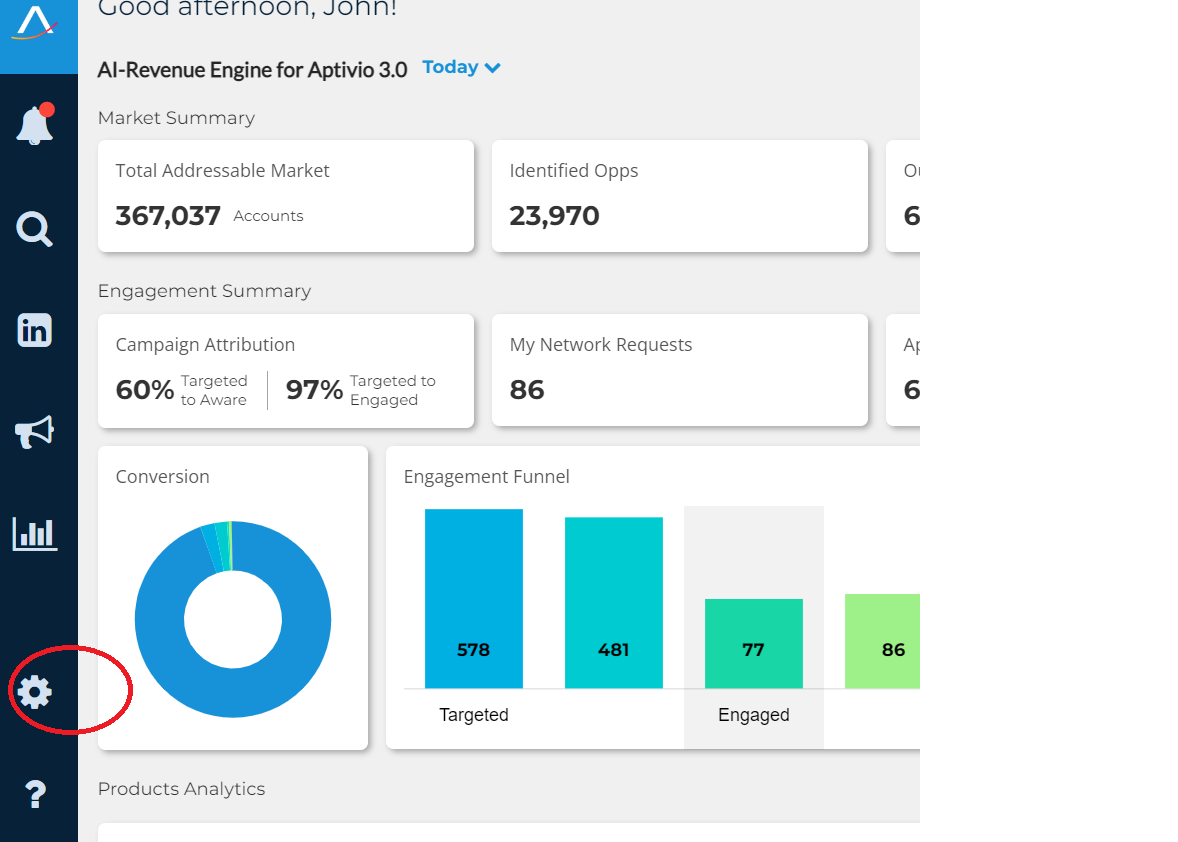
2) Click on the "Campaigns" menu (if you do not see the "Campaigns" menu please contact your CSM or team admin)
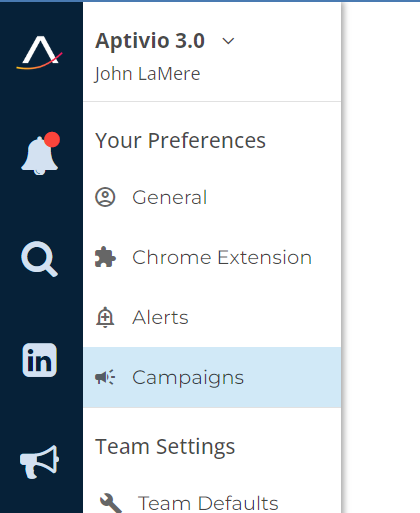
3) If prompted, enter your LinkedIn email and password then click "connect" (Please note our verification system can take some time, so please make sure to enter the correct password or it may take several minutes to re-authenticate)
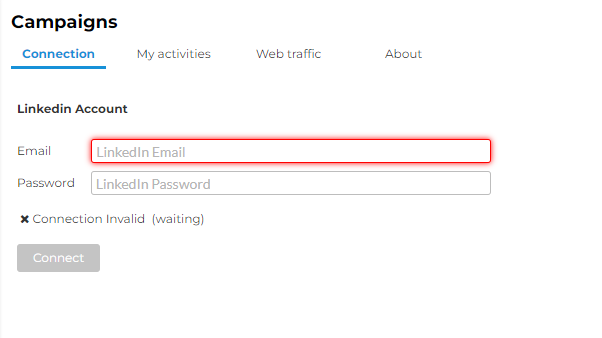
4) LinkedIn will typically send you a security code via email or SMS. This may take a few minutes, but once you get this code be sure to enter it on our site.
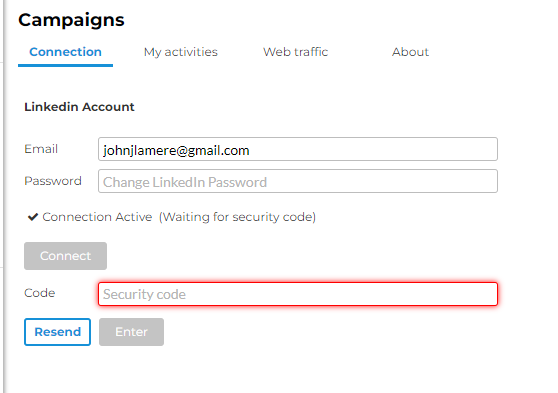
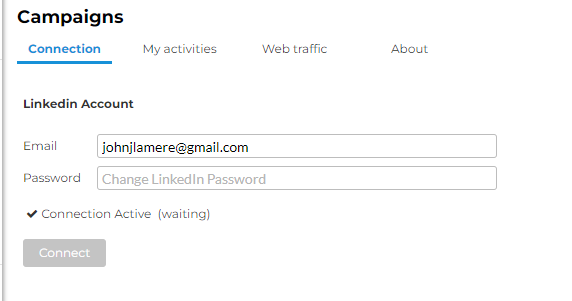
Once you've connected your LinkedIn, you're ready to go live for campaigns! Additionally, you are able to add your email information for additional email campaigns by clicking on either the "Outlook" or "Gmail" buttons.