We'll go over using features related to your LinkedIn Network
Pre Requisites:
In order to utilize "My Network" you must install the Aptivio Assistant and upload your strategic network to the platform. Please see this article for details
Why it Matters:
Aptivio is able to detect when you have strategic connections to an opportunity. Our platform is able to see if you have direct or 2nd degree connections via your LinkedIn network. Additionally any teammates that have access to the platform will be able to share their strategic network enabling you to expand your reach even further. Having warm connections to opportunities makes it far easier to get in touch with buying power and close deals.
My Network Features:

🎯 When exploring opportunities via the discovery page, you're able to easily see any network connections you may have.
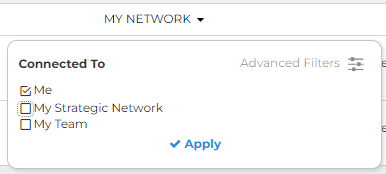
🎯 You can click on the "My Network" column to filter for Opportunities that have connections to you, your strategic (LinkedIn) network or your team's network.

🎯 When reviewing an Opp, you can see any connections you, your team, or your network have to buying power.
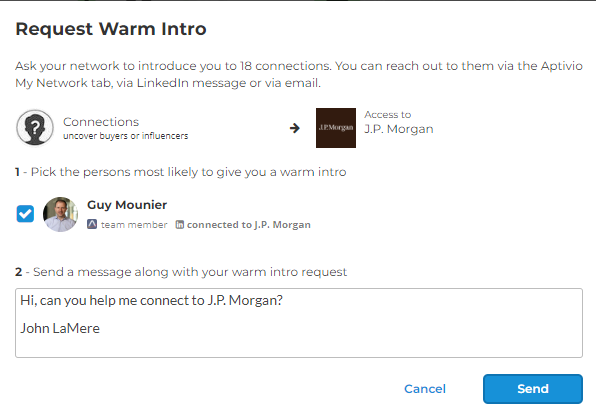
🎯 By clicking on any teammates names under the "My Network" section of the opp page you can request warm intros to get connected to interested buyers. .
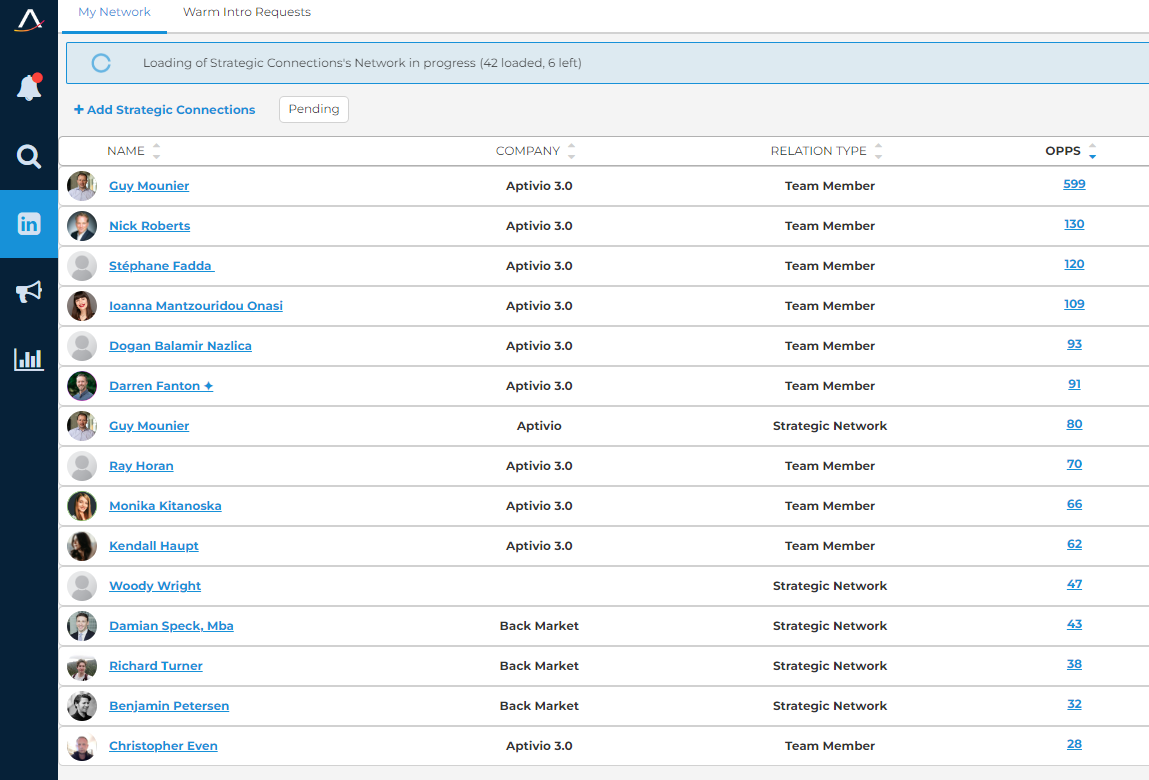
🎯 From the "My Network" Tab you can see the number of opps each person in your strategic Network can help you with and you click on them to review.
